為何要選擇線上課程
Why choose online courses
為何要選擇線上課程
Why choose online courses
因為Because
- 不必舟車勞頓,有網路就能上課
- 課程內容紮實
- 課後筆記備份、補課影片,一應俱全
- 課程量身訂做,針對需求
- No need to travel and travel, you can take classes with the Internet
- Course content is solid
- Backup of notes after class and make-up videos are all available
- Courses are tailor-made to meet your needs
線上課流程
Online class process
入班前
Before joining class
Step 1
步驟一|授課師面談
課程量身訂做,透過初步面談可以了解:
- 學員的英文課程需求與目標: 例如, 提升段考成績,通過檢定,或是大考準備
- 學員的師資需求: 例如,師資背景經驗或是性別等
- 學員平時英文學習的盲點及弱勢:例如,單字記憶,文法規則或是閱讀速度等
Step 2
步驟二|確認英文需求
面談後,授課師便能掌握學員的英文課程需求,進而:
- 規劃相對應的課程內容:量身訂做的基本步驟
- 設定達成目標的預期時程:通常以課程堂數作為設定單位
- 選擇適合的上課模式:例如,閱讀教學,題型演練等
Step 3
步驟三|確認硬體配備
- 正常的網路連結
- 桌機或是筆電(課程採用Google Meet線上平台)
- 平板(目前有越來越多學員採用平板取代紙本教材)
Step 4
步驟四|確認上課時段
- 依照學員需求,以每周一次,一次兩小時為基準
- 若有時間壓力或特殊需求,可以依照現況調整或增加
- 時段選擇以學員及授課師協調為主
課程量身訂做,透過初步面談可以了解:
- 學員的英文課程需求與目標: 例如, 提升段考成績,通過檢定,或是大考準備
- 學員的師資需求: 例如,師資背景經驗或是性別等
- 學員平時英文學習的盲點及弱勢:例如,單字記憶,文法規則或是閱讀速度等
面談後,授課師便能掌握學員的英文課程需求,進而:
- 規劃相對應的課程內容:量身訂做的基本步驟
- 設定達成目標的預期時程:通常以課程堂數作為設定單位
- 選擇適合的上課模式:例如,閱讀教學,題型演練等
- 正常的網路連結
- 桌機或是筆電(課程採用Google Meet線上平台)
- 平板(目前有越來越多學員採用平板取代紙本教材)
- 依照學員需求,以每周一次,一次兩小時為基準
- 若有時間壓力或特殊需求,可以依照現況調整或增加
- 時段選擇以學員及授課師協調為主
The course is tailor-made and a preliminary interview will help you understand:
- Students’ English course needs and goals: for example, to improve their section test scores, pass tests, or prepare for major exams
- Students’ teacher needs: for example, teacher background, experience or gender, etc.
- Blind spots and weaknesses in students’ daily English learning: for example, word memory, grammar rules or reading speed, etc.
After the interview, the instructor will be able to understand the students’ English course needs and then:
- Plan corresponding course content: basic steps for customization
- Set the expected time period to achieve the goal: usually the number of courses is used as the setting unit
- Choose a suitable class mode: for example, reading teaching, question type practice, etc.
- Normal Internet connection
- Desktop or laptop (the course uses the Google Meet online platform)
- Tablets (currently, more and more students are using tablets to replace paper textbooks)
- According to the needs of students, it is based on once a week and two hours at a time.
- If there is time pressure or special needs, it can be adjusted or increased according to the current situation.
- Time slot selection is mainly based on coordination between students and instructors
入班後
After joining the class
Step 1
步驟一|
- 家長加入Line課程群組
- Parents join Line course group
Step 2
步驟二|
- 學生加入google classroom
- Students join google classroom
- 家長加入Line課程群組
- Parents join Line course group
- 學生加入google classroom
- Students join google classroom
每堂課後
After each class
Step 1
步驟一|
- 上傳課程筆記照片
- Upload photos of course notes
Step 2
步驟二|
- 上傳作業檔案
- Upload assignment file
- 上傳課程筆記照片
- Upload photos of course notes
- 上傳作業檔案
- Upload assignment file
...
我們這樣上課
This is how we teach

確認學員出席狀況
提醒上周課程進度與複習
預告今日課程進度與注意事項
進入課程內容
確認作業範圍與檔案上傳
- Confirm student attendance status
- Reminder of last week’s course progress and review
- Preview the progress and precautions of today’s course
- Enter the course content
- Confirm the scope of work and upload files
艾倫學員反饋
Student Feedback
身是菩提樹,心如明鏡台,時時勤拂拭,勿使惹塵埃。菩提本無樹,明鏡亦非台,本來無一物,何處惹塵埃。
身是菩提樹,心如明鏡台,時時勤拂拭,勿使惹塵埃。菩提本無樹,明鏡亦非台,本來無一物,何處惹塵埃。
身是菩提樹,心如明鏡台,時時勤拂拭,勿使惹塵埃。菩提本無樹,明鏡亦非台,本來無一物,何處惹塵埃。
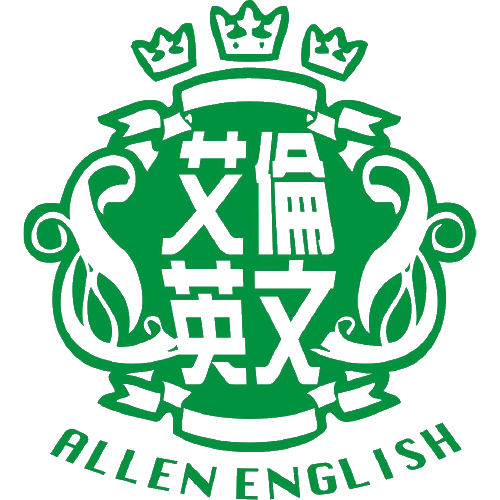
線上諮詢報名
Online consultation and registration
LOGO白色-01.png)